SwiftUIライクにSlackのUIを作成できる「Block Builder」
SwiftUIライクにSlackのBlock KitのUIを構築できる 「Block Builder」 を紹介します。
SlackのBlock KitはSlackへ投稿する文章やモーダルなどのアプリをJSONで記述する必要があります。 今回紹介する Block builder というライブラリを使うことで、SwiftUIのような宣言的なスタイルでJSONを生成できます。
例えばモーダルを生成するのには次のようなコードを書きます。
.blocks メソッドの引数にBlocks要素を渡すことで、コンテンツの定義をしていきます。
import { Modal, Blocks, Elements } from "slack-block-builder";
const myModal = () => {
return Modal({ title: "どんなポケモンたちかよく見ろよ!" })
.blocks(
Blocks.Section({ text: "だれを選ぶんだ?" }),
Blocks.Actions().elements(
Elements.Button({
text: "サルノリ",
actionId: "grookey",
value: "grookey",
}).primary(),
Elements.Button({
text: "ヒバニー",
actionId: "scorbunny",
value: "scorbunny",
}).danger(),
Elements.Button({
text: "メッソン",
actionId: "sobble",
value: "sobble",
})
)
)
.buildToJSON();
};
このようなJSONオブジェクトが生成されます。
{
"title": { "type": "plain_text", "text": "どんなポケモンたちかよく見ろよ!" },
"blocks": [
{
"text": { "type": "mrkdwn", "text": "だれを選ぶんだ?" },
"type": "section"
},
{
"elements": [
{
"text": { "type": "plain_text", "text": "サルノリ" },
"action_id": "grookey",
"value": "grookey",
"style": "primary",
"type": "button"
},
{
"text": { "type": "plain_text", "text": "ヒバニー" },
"action_id": "scorbunny",
"value": "scorbunny",
"style": "danger",
"type": "button"
},
{
"text": { "type": "plain_text", "text": "メッソン" },
"action_id": "sobble",
"value": "sobble",
"type": "button"
}
],
"type": "actions"
}
],
"type": "modal"
}
このようなモーダルダイアログが生成できます。
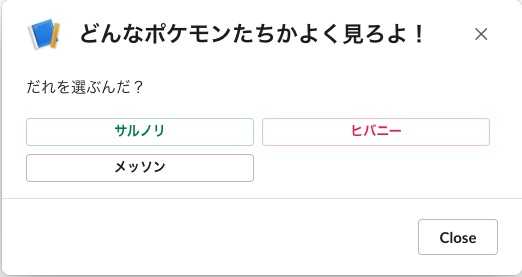
また、Builderインスタンスを変数に保存して、複数回 .blocks メソッドを呼び出すことができます。
これによって、条件分岐やループ処理などの、条件ごとのコンテンツの生成が簡単にできます。
const message = Message().blocks(
Blocks.Section().text(`複数回呼び出すテスト`),
Blocks.Divider(),
);
contentList.forEach((content) => {
message.blocks(
Blocks.Section().text(content.text)
)
})